Spring is here and so I thought it was high time I thoroughly cleaned the electronics in my studio: computer and peripherals and audio interface. Perhaps you’re thinking it’s time to clean your studio electronics as well, so here are the steps I followed; maybe you’ll find them helpful. Before I started, I sought out some advice from Apple’s web site (since I’m a Mac based studio) and also some from other trusted sources.
When I was ready to clean, I gathered together the supplies I needed: a long-handled microfiber duster, microfiber dish towel, cotton cloth (old but clean cut-up tee shirt really) and some special cloths for cleaning glasses or camera lenses, plus some cotton balls, Q-tips and some isopropyl alcohol (aka rubbing alcohol.)

I used the microfiber duster for dusting off the monitor stand and the area around it – great for reaching behind the monitor into the corners of the shelf it sits on. Next, I removed the batteries in my track pad and placed them in the charger while I cleaned the track pad. A slightly damp microfiber cloth was all that was needed. (And that’s all that Apple recommends for cleaning your track pad.)
 Next, I unplugged the keyboard, walked it over to the kitchen sink, turned it upside down, and gave it a few gentle shakes – kind of like shaking the crumbs out of a toaster. Then I sat down at the kitchen table with the cotton balls, Q-tips and rubbing alcohol and went to work cleaning (and disinfecting) the keyboard. Just a little alcohol on a cotton ball was great for cleaning the surface of the keys. To get at the edges and spaces in between the keys, I used the Q-tips. Apple warns not to use hydrogen peroxide on your peripherals but doesn’t say anything about rubbing alcohol. Other sites and videos suggested it was OK to use alcohol to clean Apple keyboards.
Next, I unplugged the keyboard, walked it over to the kitchen sink, turned it upside down, and gave it a few gentle shakes – kind of like shaking the crumbs out of a toaster. Then I sat down at the kitchen table with the cotton balls, Q-tips and rubbing alcohol and went to work cleaning (and disinfecting) the keyboard. Just a little alcohol on a cotton ball was great for cleaning the surface of the keys. To get at the edges and spaces in between the keys, I used the Q-tips. Apple warns not to use hydrogen peroxide on your peripherals but doesn’t say anything about rubbing alcohol. Other sites and videos suggested it was OK to use alcohol to clean Apple keyboards.
I unplugged my Apogee One audio interface from the Mac and cleaned it with the cotton cloth. I used the same cloth to wipe down my Mac mini, external back-up drives, and the base and top of my monitor.
For my monitor screen as well as my iPad and phone, I used the special cloths made for cleaning camera lenses and eyeglasses – they won’t scratch or damage special coatings. Since I was using each cloth dry, it took a little extra elbow grease to really clean the screens but the effort worked well – gone were the smudges and fingerprints and gunk, with no damage to the screens.
Once everything was clean and the track pad batteries were charged, I reinstalled the batteries, plugged in everything I had unplugged and turned on the computer. Success! And a nice clean studio to enjoy. Thanks for stopping by — and good luck with your own spring cleaning.
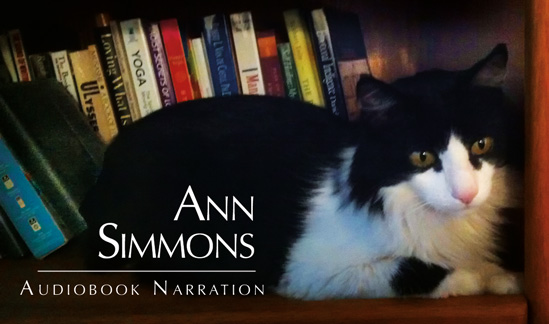




Leave A Comment